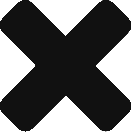i |
Insert mode (to start typing) |
Esc |
Return to Normal mode from any other mode |
:w |
Save (write) the file |
:q |
Quit (close) Vim |
:wq |
Save and quit Vim |
dd |
Delete (cut) the current line |
yy |
Yank (copy) the current line |
p |
Paste after the cursor |
u |
Undo the last change |
Ctrl + r |
Redo the last undone change |
:x |
Save and quit (similar to :wq) |
/pattern |
Search for a pattern in the file |
n |
Move to the next search result |
N |
Move to the previous search result |
:set nu |
Show line numbers |
:set nonu |
Hide line numbers |
:q! |
quit without saving |